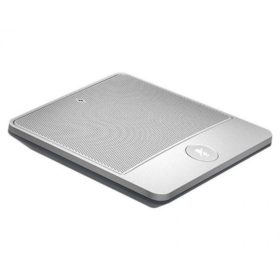MAXHUB L75FA – Education Interactive Screen
MAXHUB Education Interactive Flat Panel L Series 75 inch, 4K UHD panel, IR touch technology, anti glare glass, 20-point touch, 10-point writing
Product Description
MAXHUB L75FA Education Interactive Screen Specifications:
- Manufacturer: MAXHUB
- Model: L75FA
- Category: Interactive Screen
- Operation system: Android
- Size: 75 inch
MAXHUB L75FA, “MAXHUB Education Interactive Flat Panel L Series 75 inch Simple Design, Low Parallax, Immersive Learning, UHD Crystal, Responsive Touch 4K UHD panel, IR touch technology 20 Points Touch 10 Points Writing HDMI Out Anti-glare Glass Mohs Level 7 Hardness Android 8.0 System Optional PC Module Shared USB Ports.
MAXHUB L75FA Education Interactive Screen Key Product Features:
- Interactive Flat Panel-Education Series
- Smart Education System: simple, delightful, purposeful catalyst for classes
- Immersive Display for Learning Students concentrates on content, not the display Thanks to the design’s narrow bezel and thin body, which give it a screen-to-body ratio of up to around 89%.
- Low Parallax The reduced thickness of the air gap makes you feel like you’re writing on paper.
- UHD Delivers: Crystal Clarity 4K resolution delivers astonishing clarity across operating system
- Responsive Touch: 10ms responsive time captures your every thought. Windows Ink compatible.
- Purpose-built Education Whiteboard: Inspired by the real classroom scenes, MAXHUB Whiteboard is born for the better immersive learning experience.
- Smart Illustration: A re-invented whiteboard that recognizes the hand drawing and offers a wide range of illustration options
- Handy Tools: A ruler, set square, or protractor at a single tip
- Shapes Recognition: Automatically straightens up the hand-drawn shapes
- Instant Stickers: Add reminders to the whiteboard, and put them in a corner
- Smart Table: Auto-adaptive height and width in each cell
- Boundless Canvas: Extends the canvas in all directions
- Handwriting Recognition: Convert handwriting to text to improve your board writing
- Search & Drag: Search with whiteboard writing and drag the picture visual aids from the browser to the whiteboard.